诚然好看且易于阅读的字体能让网站看起来更好看。也能更吸引读者的眼球,不至于因此而不爽。但因不可抗因素,谷歌字体(https://fonts.google.com/)加载困难,当然有许多插件可以帮您解决这个问题,但您不想用插件,那么这里是一个比较粗暴解决方法,将字体文件下载到本地并加载。
很简单,可以试试吧。
创建一个子主题
在wp-content/themes目录中新建一个名为 twentytwelve-child-for-minuo 的目录,并在其中新建2个文件,style.css 和 function.php
复制下面的代码到style.css中
/**
* Theme Name: Twenty Twelve Child For Minuo
* Version: 1.0
* Template: twentytwelve
* License: GNU General Public License v2 or later
* License URI: http://www.gnu.org/licenses/gpl-2.0.html
*/复制下面代码到function.php
<?php
if ( ! function_exists( 'minuo_enqueue_child_styles' ) ) {
function minuo_enqueue_child_styles() {
// loading parent style
wp_register_style( 'parente-style', get_template_directory_uri() . '/style.css' );
wp_enqueue_style( 'parente-style' );
// loading child style
wp_register_style( 'child-style', get_stylesheet_directory_uri() . '/style.css', rand() );
wp_enqueue_style( 'child-style');
}
}
add_action( 'wp_enqueue_scripts', 'minuo_enqueue_child_styles' );添加本地字体
下载(上传)字体到服务器中,在子主题的文件夹twentytwelve-child-for-minuo下新建fonts/roboto目录,并上传需要的字体,如roboto等。
一个有用的链接:https://www.fontsquirrel.com/fonts/roboto
下载字体集到本地,打开文件夹里的stylesheet.css,复制以下代码到style.css文件中,想用哪个字体就需要哪个。
@font-face {
font-family: 'robotothin';
src: url('Roboto-Thin-webfont.eot');
src: url('Roboto-Thin-webfont.eot?#iefix') format('embedded-opentype'),
url('Roboto-Thin-webfont.woff2') format('woff2'),
url('Roboto-Thin-webfont.woff') format('woff'),
url('Roboto-Thin-webfont.ttf') format('truetype'),
url('Roboto-Thin-webfont.svg#robotothin') format('svg');
font-weight: normal;
font-style: normal;
}
.entry-content p{
font-family: 'pacificoregular', arial, sans-serif;
}启动子主题,查看效果。
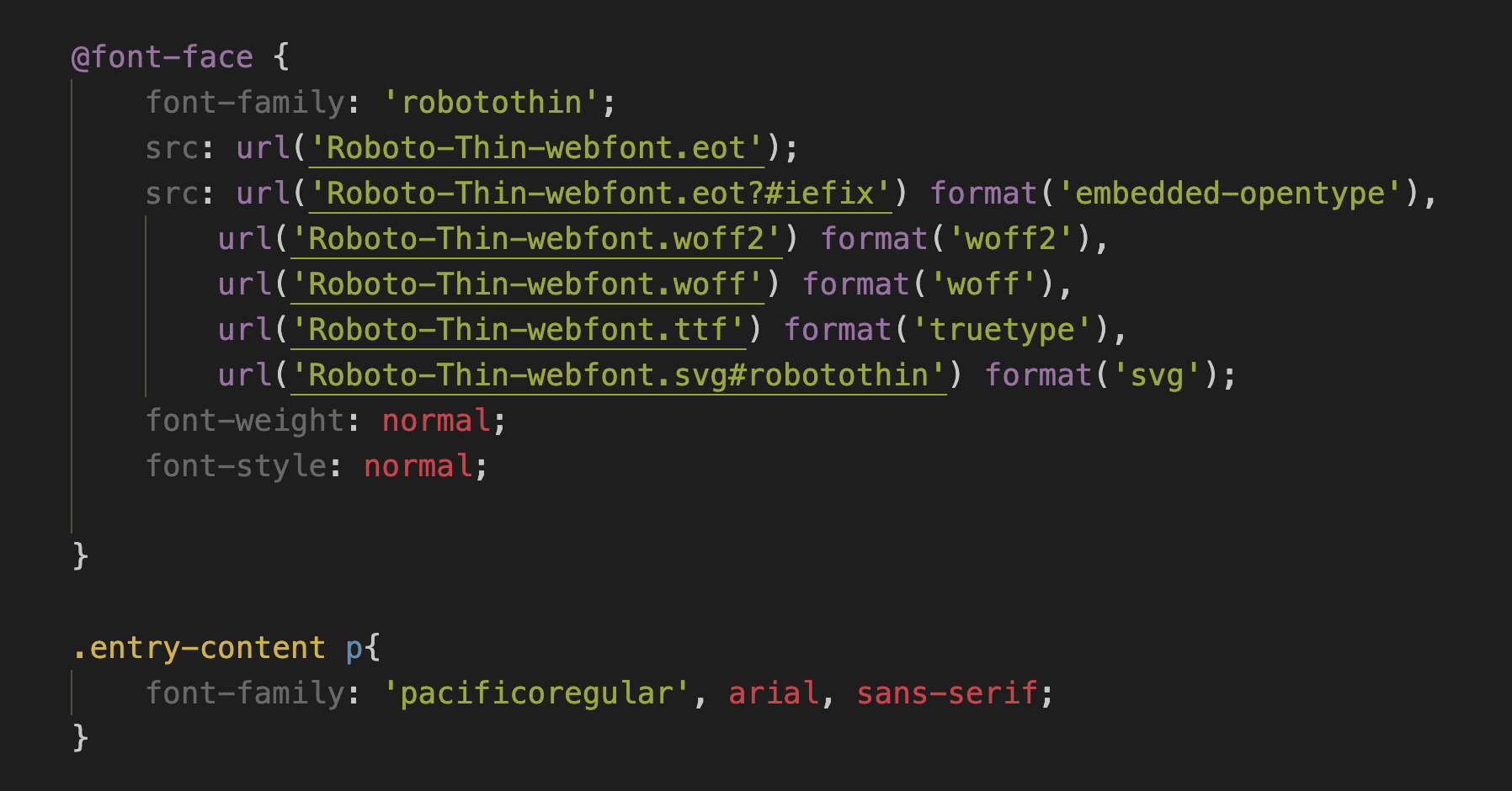
一直没认真去搞懂子文主题,看你这样弄的还蛮简单的。
@ 子痕: 其实这个默认主题的速度是很不错的。